Introduction – SADP (Search Active Device Protocol) is a tool developed by Hikvision, a leading provider of video surveillance products and solutions. The SADP tool is used for finding and modifying the IP addresses of Hikvision devices, including cameras and recorders, on a local network. It simplifies the process of setting up and configuring these devices.
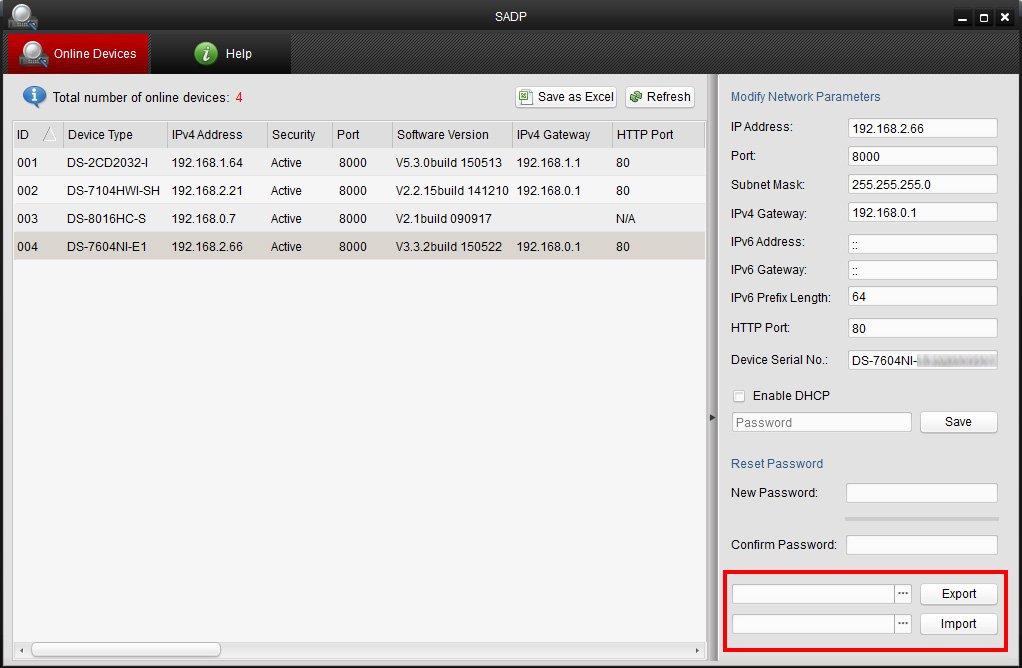


Key features of the SADP (Search Active Device Protocol) tool for Hikvision devices:
Device Discovery:
- SADP scans the local network to find Hikvision devices, such as cameras and recorders.
- The tool provides information about each discovered device, including its name, IP address, MAC address, firmware version, and other relevant details.
IP Configuration:
- Users can use SADP to modify the network settings of Hikvision devices.
- This includes changing the IP address, subnet mask, gateway, and other network parameters.
- Modifying these settings may be necessary for integrating the devices into a specific network configuration.
Password Reset:
- SADP offers a password reset feature for Hikvision devices.
- In case a user forgets the password for a device, SADP can be used to reset it.
- This feature helps regain access to the device without needing to know the original password.
Device Activation:
- SADP assists in activating Hikvision devices on the network.
- Activation involves making sure that the device is properly configured and accessible within the network.
- This ensures that the device can be used and managed effectively.
Basic Steps:
Download and Install:
- Users need to download the SADP tool from the official Hikvision website.
- After downloading, install the tool on a computer that is connected to the same network as the Hikvision devices.
Launch SADP:
- Open the SADP tool on the computer.
- The tool will automatically scan the local network for Hikvision devices.
Device Configuration:
- Select a device from the list of discovered devices in SADP.
- Configure the network settings of the selected device if necessary.
- Users might need to enter the device’s password to make changes.
Password Reset (if needed):
- If a user forgets the password for a device, select the device in SADP.
- Choose the “Forgot Password” option and follow the on-screen instructions to reset the password.
Activation:
- Ensure that the Hikvision devices are activated on the network using SADP.
- This step helps make the devices accessible and functional within the network.
Always refer to the official documentation provided by Hikvision for detailed and accurate instructions, as the specific steps and features can vary based on the version of the SADP tool and the firmware of the Hikvision devices.
