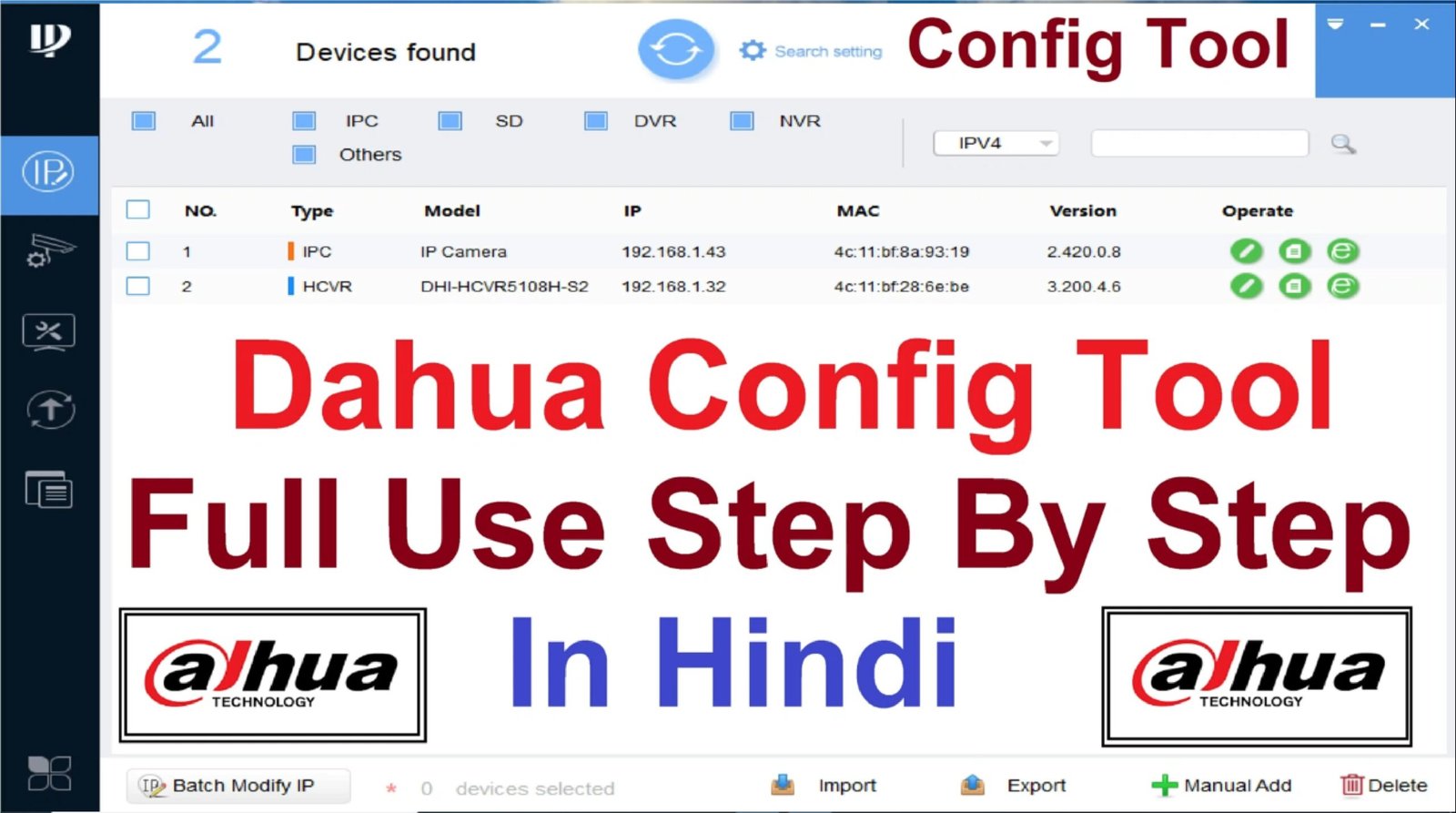Introduction – Dahua provides an IP Config Tool that allows users to find Dahua devices on the local network and modify their IP addresses if needed. Here’s a general guide on how to use the Dahua IP Config Tool:
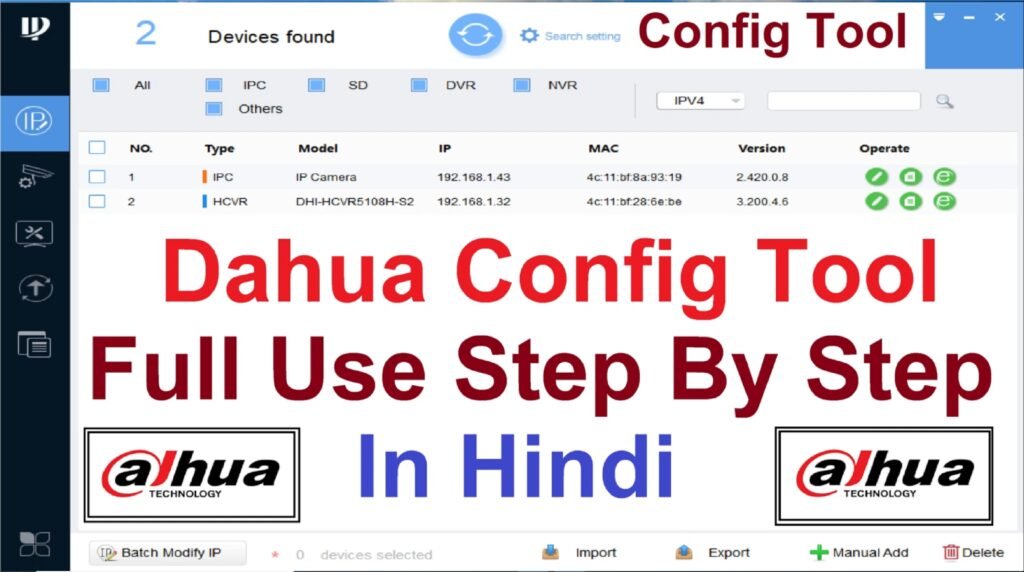

For More detail on how to use the Dahua IP Config Tool with step-by-step instructions:
1. Download and Install the IP Config Tool:
- Visit the official Dahua website or contact Dahua support to obtain the latest version of the IP Config Tool.
- Download the tool and follow the installation instructions provided.
2. Launch the IP Config Tool:
- Once installed, open the Dahua IP Config Tool. It may be accessible from the Start Menu or as a desktop shortcut.
3. Detect Devices:
- Click on the “Refresh” or “Refresh All” button within the IP Config Tool. This initiates a scan of the local network to discover Dahua devices.
- The tool will display a list of detected devices, including their current IP addresses, device names, and other relevant information.
4. Modify IP Addresses (if necessary):
- If you need to change the IP address of a Dahua device, select the device from the list.
- Look for a “Modify” or similar button within the tool and click on it.
- Enter the new IP address, subnet mask, gateway, and any other required network settings.
- Click “OK” or “Save” to apply the changes.
5. Device Activation:
- Some Dahua devices may require activation after changing the IP address. Follow any on-screen prompts or instructions within the IP Config Tool to activate the device.
6. Additional Settings:
- The IP Config Tool may provide additional options for modifying device names, adjusting video parameters, or performing other configurations. Explore the tool’s interface for these options.
7. Exit the Tool:
- Once you have configured the IP addresses and made any necessary changes, exit the IP Config Tool.
For CP Plus Devices You Can Use CP Plus IP Finder Tool Click to Here to Download
Remember:
- Always refer to the documentation provided by Dahua for detailed instructions and information specific to your device model.
- Ensure that your computer and Dahua devices are on the same network segment for successful detection and configuration.
- If you encounter any issues or have specific questions, consult Dahua support resources or contact their customer support for assistance.
These steps should guide you through the process of using the Dahua IP Config Tool to discover and configure Dahua devices on your local network.