Introduction – Using a solar panel to power a CP Plus CCTV camera is a sustainable and energy-efficient solution, especially in locations where access to a reliable power source is limited or where traditional power infrastructure is not available.
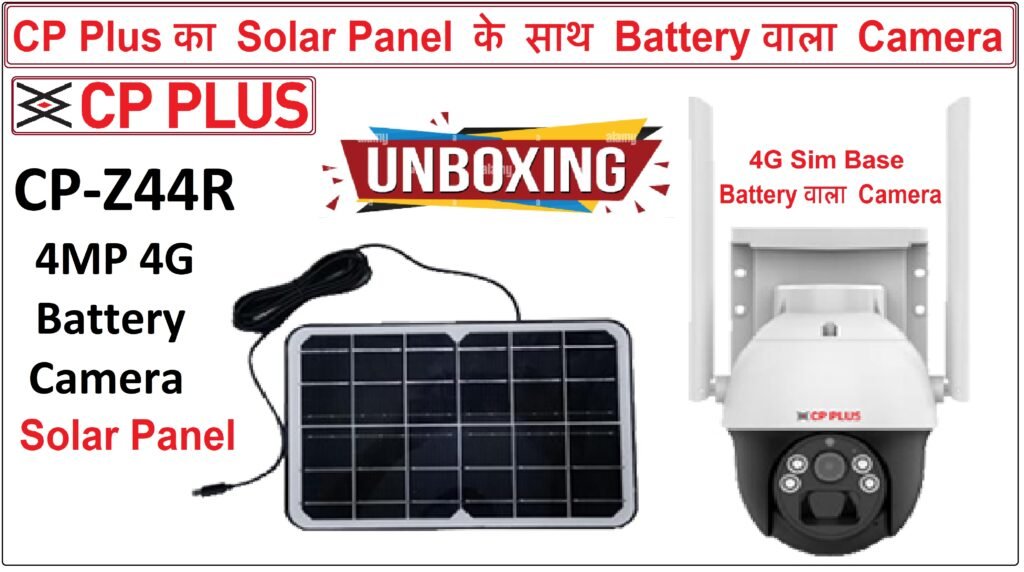
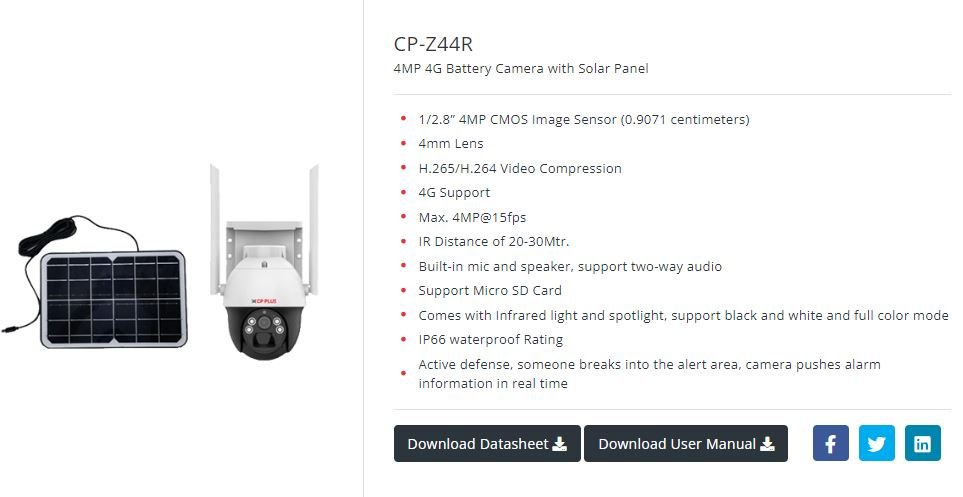

Here’s a basic guide on setting up a CCTV camera with a solar panel:
Selecting the CCTV Camera:
- Choose a CCTV camera with low power consumption suitable for solar power setups.
- Opt for a camera with built-in or compatible power-over-ethernet (PoE) capability, as this simplifies the power and data connection.
Selecting the Solar Panel:
- Determine the power requirements of your CCTV camera (voltage and current).
- Choose a solar panel with sufficient capacity to meet the camera’s power needs.
- Consider the location’s sunlight exposure when selecting the solar panel’s capacity.
Selecting a Charge Controller:
- Use a solar charge controller to regulate the power flow from the solar panel to the camera and prevent overcharging of the battery.
- Ensure the charge controller is compatible with the solar panel and battery specifications.
Selecting a Battery:
- Choose a rechargeable battery to store excess solar energy for use during periods of low sunlight or at night.
- The battery capacity should be sufficient to power the CCTV camera during periods of low or no sunlight.
Mounting and Installation:
- Install the solar panel in a location with maximum sunlight exposure.
- Mount the camera securely and ensure it is positioned for optimal surveillance coverage.
- Connect the camera to the PoE injector, which is connected to both the solar charge controller and the battery.
Wiring:
- Connect the solar panel, charge controller, battery, and CCTV camera using appropriate wiring.
- Ensure all connections are secure and weatherproof.
Testing and Maintenance:
- Test the system to ensure proper functionality.
- Regularly inspect the solar panel, wiring, and connections for any damage or issues.
- Keep the solar panel clean to maximize efficiency.
Monitoring:
- Set up a monitoring system to check the status of the solar panel, battery, and camera remotely.
- Use the camera’s features to record and store footage based on motion detection or a continuous recording schedule.
Remember to check local regulations and restrictions, and possibly consult with a professional if you’re unsure about the specific requirements for your location. Additionally, consider the environmental conditions and choose equipment that is suitable for outdoor use and can withstand various weather elements.

