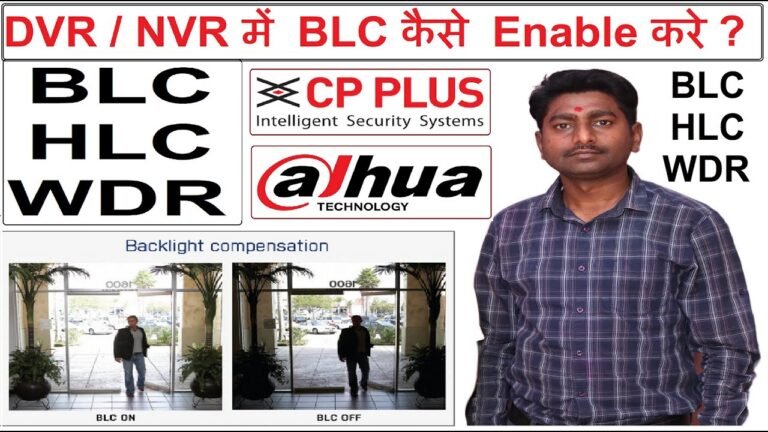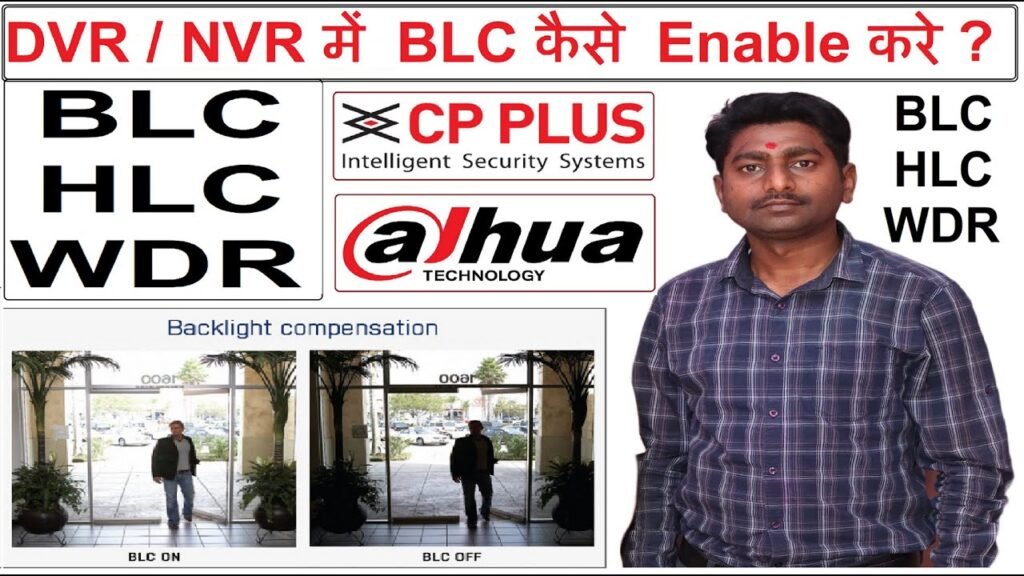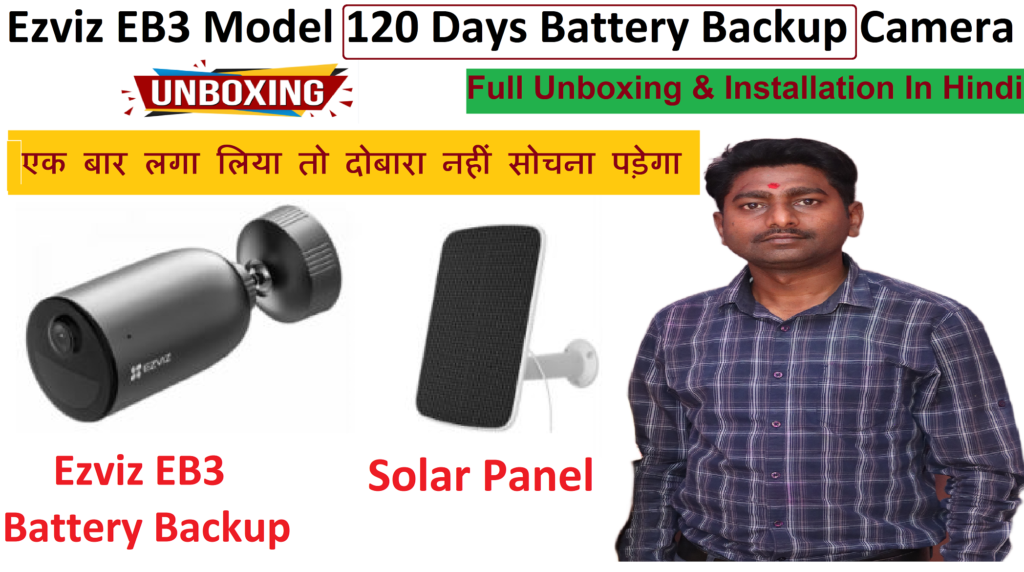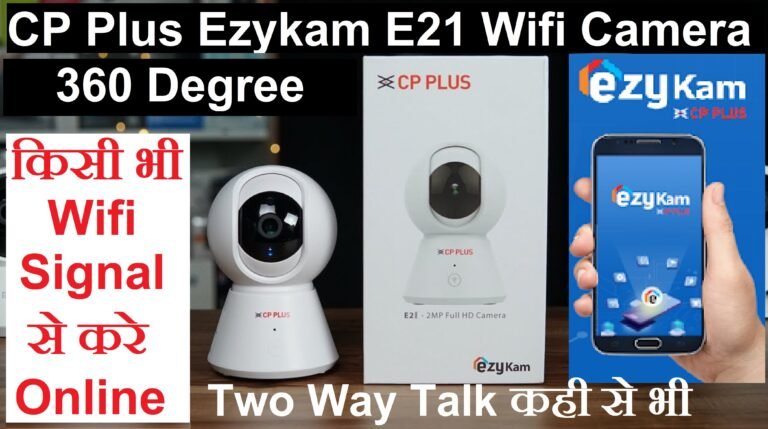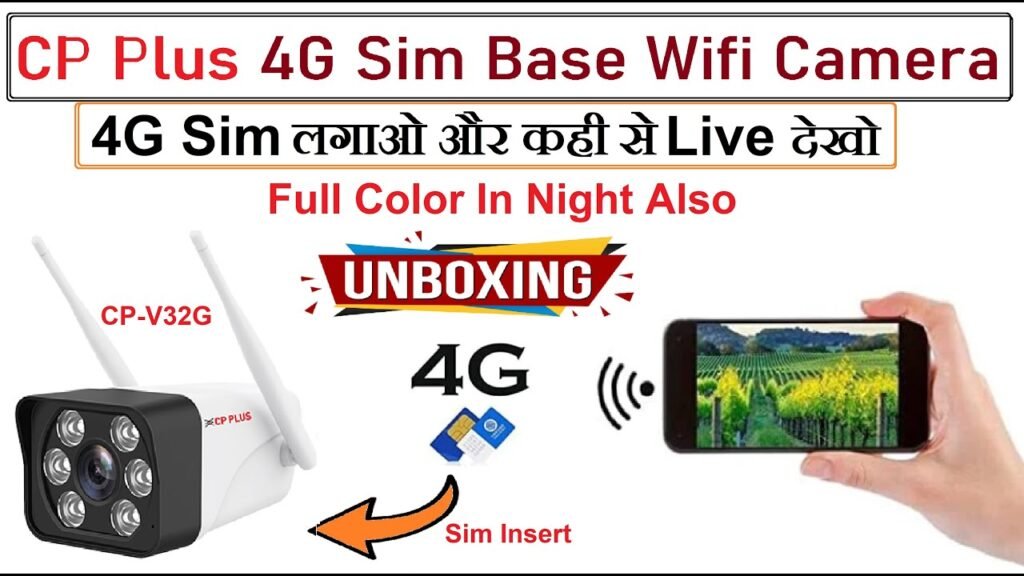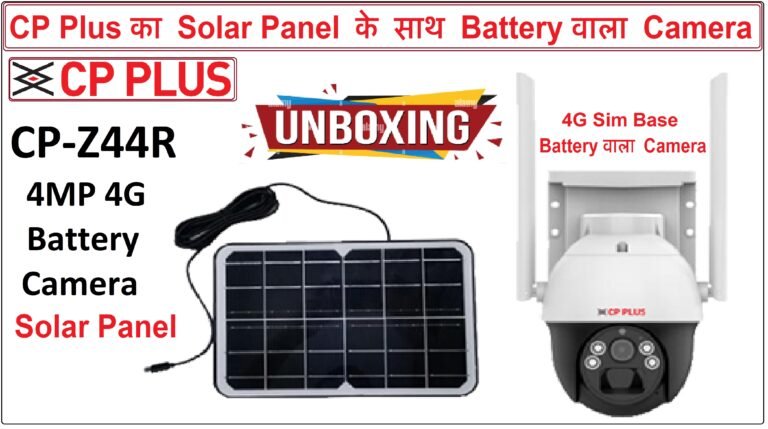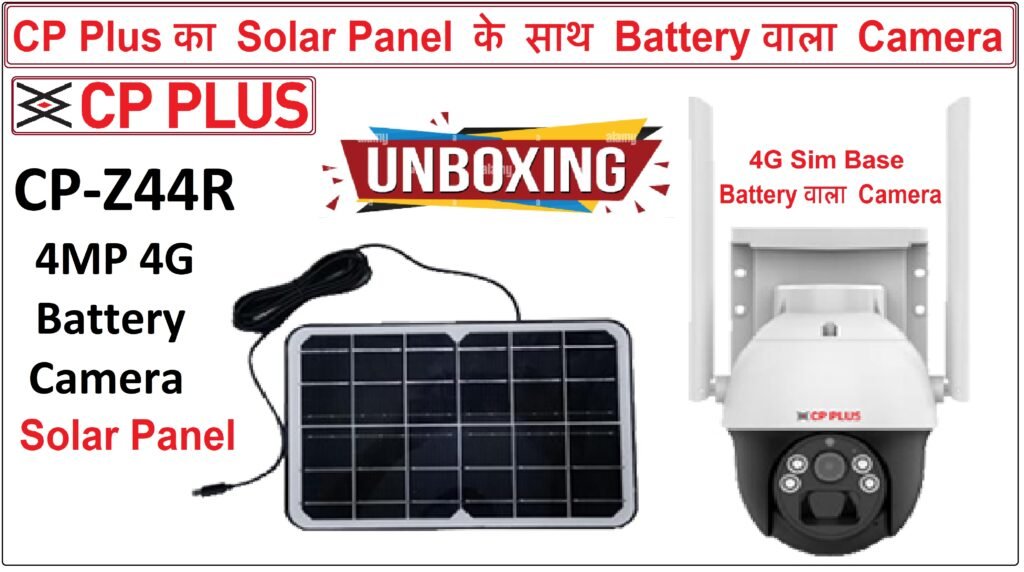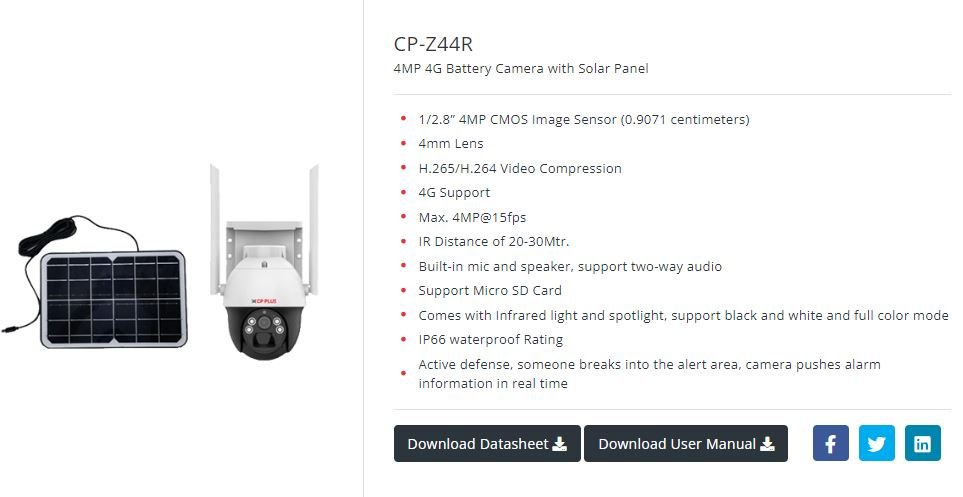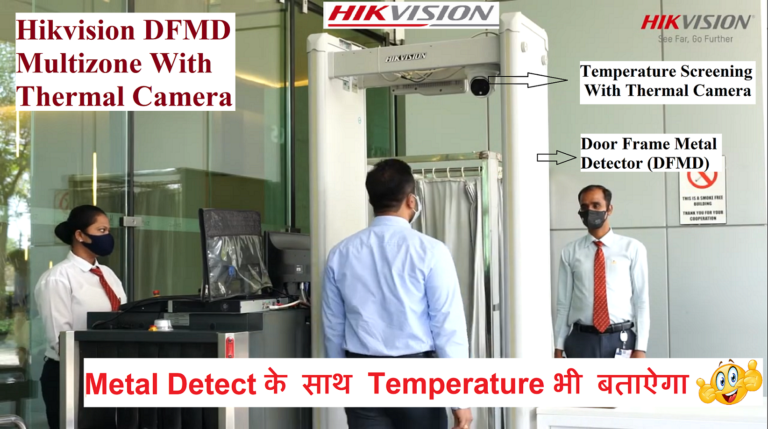इस कैमरा की सबसे अच्छी खासियत यह है की, इसमें आपको इंटरनेट देने का कोई टेंशन नहीं है | सिम से ही कैमरा इंटरनेट ले लेगा और कैमरा ऑनलाइन दिखने लगेगा | इस कैमरा को ऑनलाइन देखने के लिए मोबाइल अप्लीकेशन gCMOB में आप कही से अपने शॉप , घर या ऑफिस को देख सकते है |

इस कैमरा की UNBOXING और फुल INSTALLATION निचे दिए गए वीडियो में दिखाया गया है | यह वीडियो हिंदी भासा में है | पूरा वीडियो देखे और आप खुस से कैमरा इनस्टॉल कर सकते है |